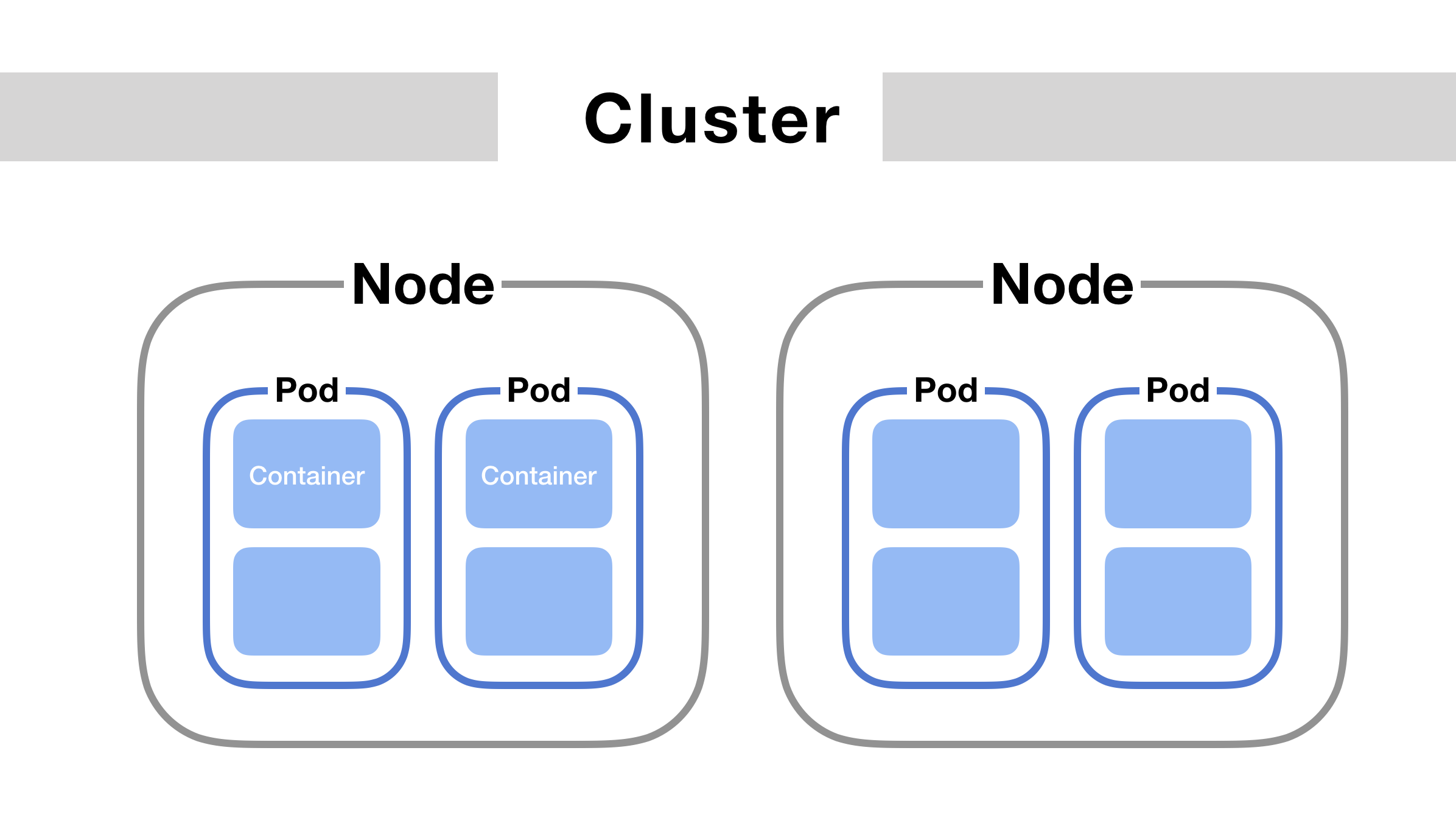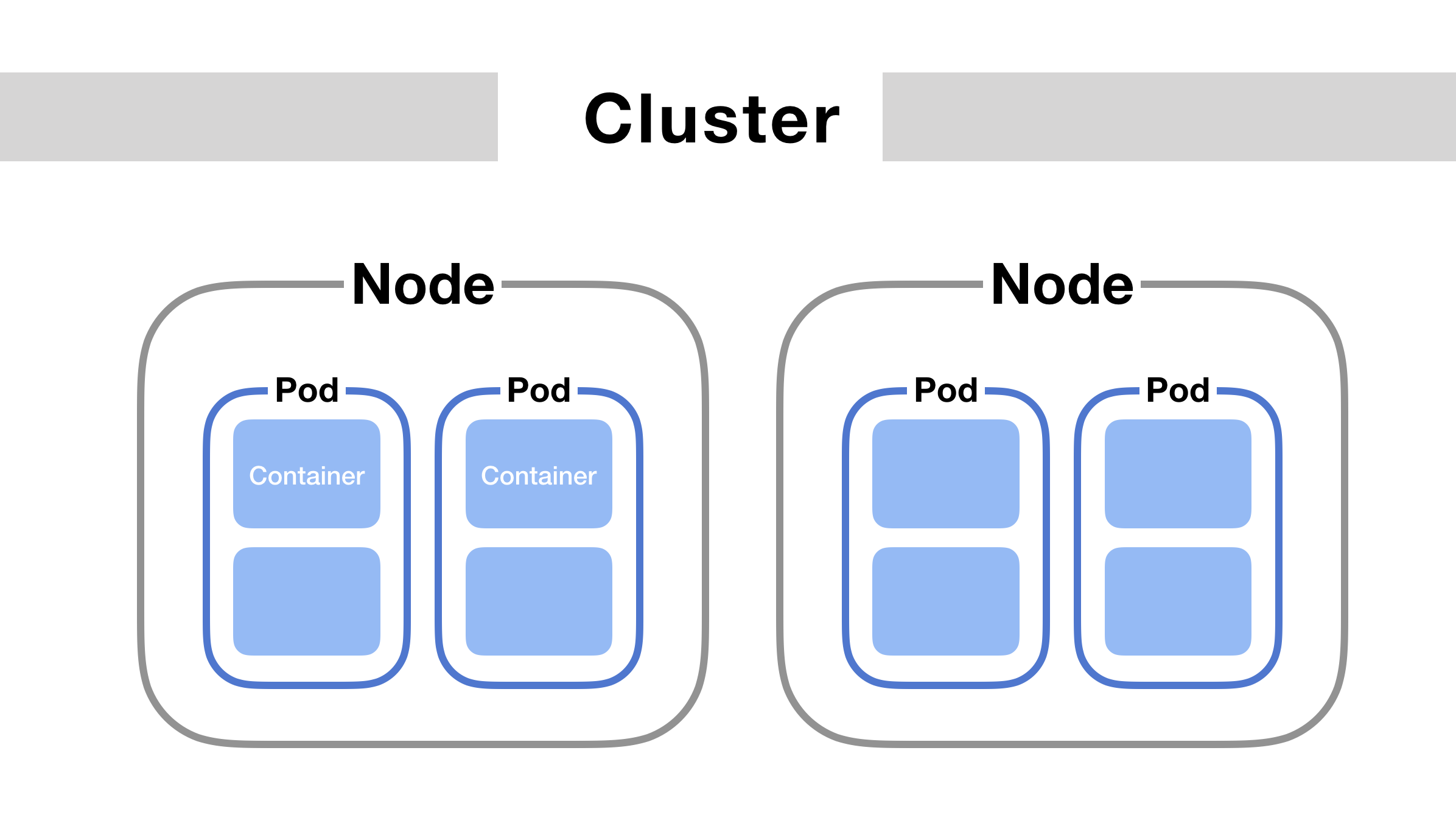
0x00 引言
编写yaml时很容易遇到的一个问题:什么属性属于Pod对象,而什么又属于Container对象?
0x01 Pod类
一言以蔽之,只需把Pod看成“机器”、“虚拟机”。就很容易把调度、网络、存储以及安全相关属性,归类为Pod级。
第一类对象
Pod“外在属性”对象。也就是“外貌”级别的node、host类对象。随便举例三个
nodeSelector
用于绑定Pod和Node的字段。
1
2
3
4
5
6
| apiVersion: v1
kind: Pod
...
spec:
nodeSelector:
disktype: ssd
|
nodeName
一般由调度器负责填写,或手动指定“骗过”调度器,达到测试调试的目的。
1
2
3
4
5
6
7
8
9
10
11
12
13
14
15
16
17
18
|
apiVersion: v1
items:
- apiVersion: v1
kind: Pod
metadata:
creationTimestamp: "2022-01-30T16:56:32Z"
...
spec:
containers:
- image: nginx
...
- args:
...
dnsPolicy: ClusterFirst
enableServiceLinks: true
nodeName: storage-k3sw4.m4d3bug.com
...
|
hostAliases
直接定义Pod里的hosts
1
2
3
4
5
6
7
8
9
10
| apiVersion: v1
kind: Pod
...
spec:
hostAliases:
- ip: "10.1.2.3"
hostnames:
- "foo.remote"
- "bar.remote"
...
|
1
2
3
4
5
6
7
|
127.0.0.1 localhost
...
10.244.135.10 hostaliases-pod
10.1.2.3 foo.remote
10.1.2.3 bar.remote
|
第二类对象
Pod“内在属性”对象。也就是“经脉”级别的namespace类对象。随便举例两个
shareProcessNamespace
1
2
3
4
5
6
7
8
9
10
11
12
13
| apiVersion: v1
kind: Pod
metadata:
name: nginx
spec:
shareProcessNamespace: true
containers:
- name: nginx
image: nginx
- name: shell
image: busybox
stdin: true
tty: true
|
容器里去检查一下是否共享正常
1
2
3
4
5
6
7
8
9
10
11
12
13
14
15
16
17
18
19
20
21
22
23
24
25
26
27
28
29
|
/
eth0 Link encap:Ethernet HWaddr 1A:89:15:C2:8F:CB
inet addr:10.42.2.167 Bcast:10.42.2.255 Mask:255.255.255.0
inet6 addr: fe80::1889:15ff:fec2:8fcb/64 Scope:Link
UP BROADCAST RUNNING MULTICAST MTU:1500 Metric:1
RX packets:6845 errors:0 dropped:0 overruns:0 frame:0
TX packets:6354 errors:0 dropped:0 overruns:0 carrier:0
collisions:0 txqueuelen:0
RX bytes:10250592 (9.7 MiB) TX bytes:451381 (440.8 KiB)
lo Link encap:Local Loopback
inet addr:127.0.0.1 Mask:255.0.0.0
inet6 addr: ::1/128 Scope:Host
UP LOOPBACK RUNNING MTU:65536 Metric:1
RX packets:0 errors:0 dropped:0 overruns:0 frame:0
TX packets:0 errors:0 dropped:0 overruns:0 carrier:0
collisions:0 txqueuelen:1000
RX bytes:0 (0.0 B) TX bytes:0 (0.0 B)
/
PID USER TIME COMMAND
1 root 0:00 /pause
7 root 0:00 nginx: master process nginx -g daemon off;
37 101 0:00 nginx: worker process
38 101 0:00 nginx: worker process
39 101 0:00 nginx: worker process
40 101 0:00 nginx: worker process
41 root 0:00 sh
48 root 0:00 ps ax
|
hostNetwork
1
2
3
4
5
6
7
8
9
10
11
12
13
14
15
| apiVersion: v1
kind: Pod
metadata:
name: nginx
spec:
hostNetwork: true
hostIPC: true
hostPID: true
containers:
- name: nginx
image: nginx
- name: shell
image: busybox
stdin: true
tty: true
|
0x02 Container类
ImagePullPolicy
官网有很详细的说明,默认情况下为Always,Never或IfNotPresent则不会主动拉取,或不存在时拉取。
Lifecycle
1
2
3
4
5
6
7
8
9
10
11
12
13
14
15
| apiVersion: v1
kind: Pod
metadata:
name: lifecycle-demo
spec:
containers:
- name: lifecycle-demo-container
image: nginx
lifecycle:
postStart:
exec:
command: ["/bin/sh", "-c", "echo Hello from the postStart handler > /usr/share/message"]
preStop:
exec:
command: ["/usr/sbin/nginx","-s","quit"]
|
0x03 Status类
Status类并不是严格意义上Pod和Container类之外的API对象,它更多的是体现Pod的当前状态,它是除了metadata和spec部分之外的重要字段,其中pod.status.phase是Pod的当前状态。
Pending。这个状态意味着,Pod 的 YAML 文件已经提交给了 Kubernetes,API 对象已经被创建并保存在 Etcd 当中。但是,这个 Pod 里有些容器因为某种原因而不能被顺利创建。比如,调度不成功。
Running。这个状态下,Pod 已经调度成功,跟一个具体的节点绑定。它包含的容器都已经创建成功,并且至少有一个正在运行中。
Succeeded。这个状态意味着,Pod 里的所有容器都正常运行完毕,并且已经退出了。这种情况在运行一次性任务时最为常见。
Failed。这个状态下,Pod 里至少有一个容器以不正常的状态(非 0 的返回码)退出。这个状态的出现,意味着你得想办法 Debug 这个容器的应用,比如查看 Pod 的 Events 和日志。
Unknown。这是一个异常状态,意味着 Pod 的状态不能持续地被 kubelet 汇报给 kube-apiserver,这很有可能是主从节点(Master 和 Kubelet)间的通信出现了问题。
0x04 总结
本文简单阐述了几种Pod常见的对象,简单阐述了它们的作用范围,类别。