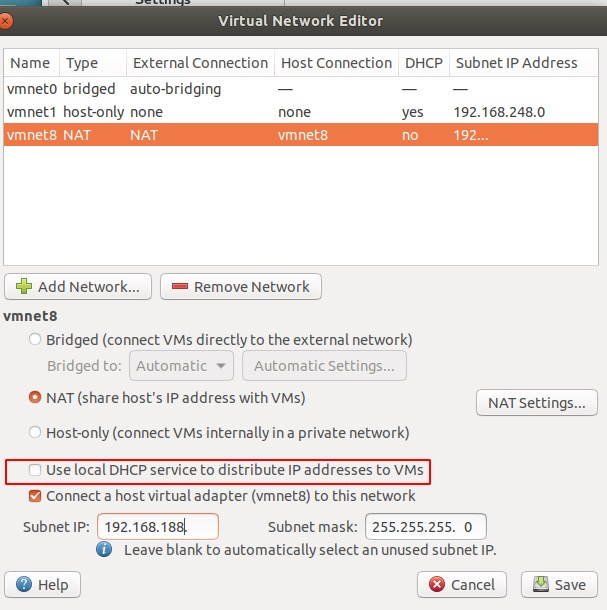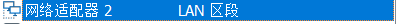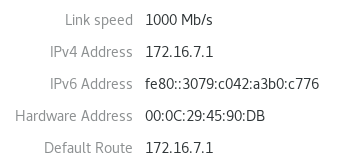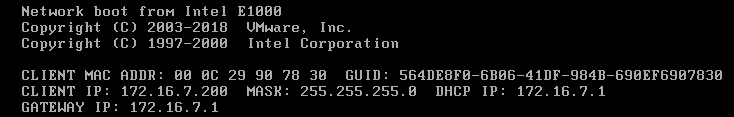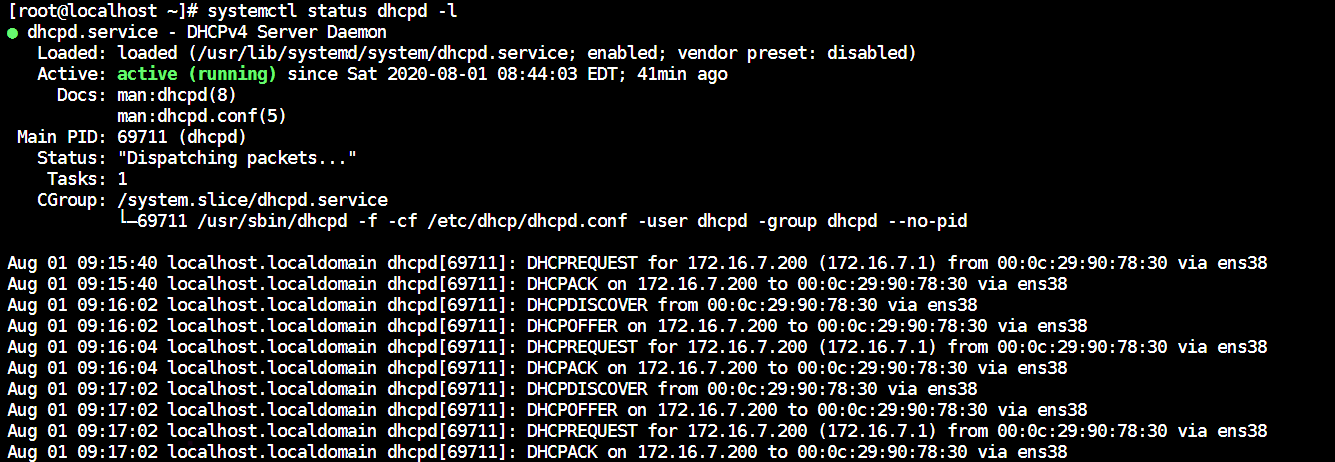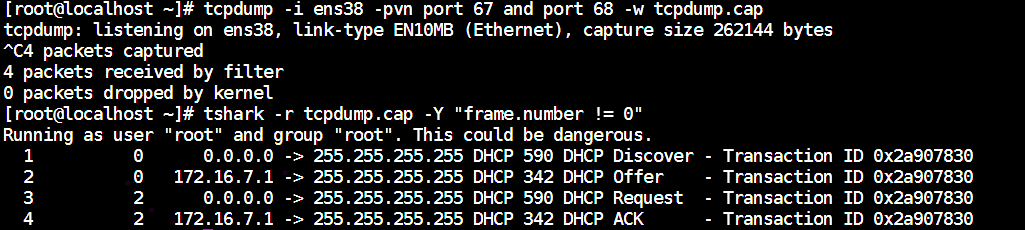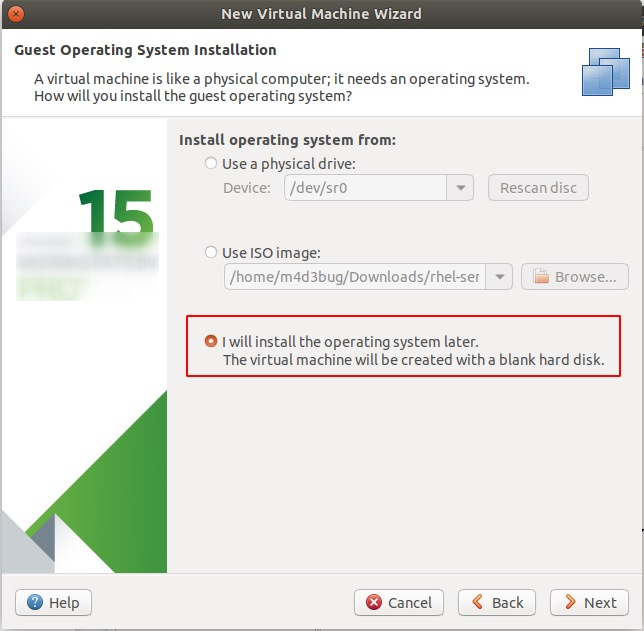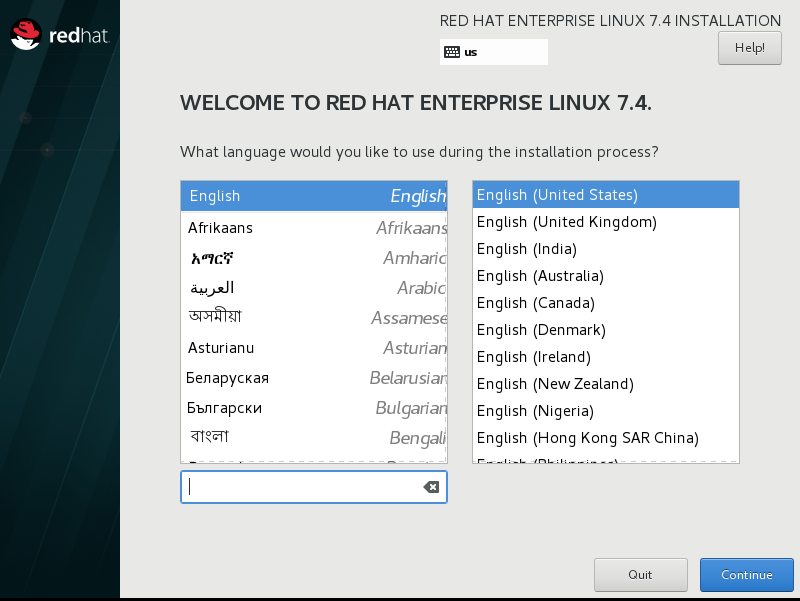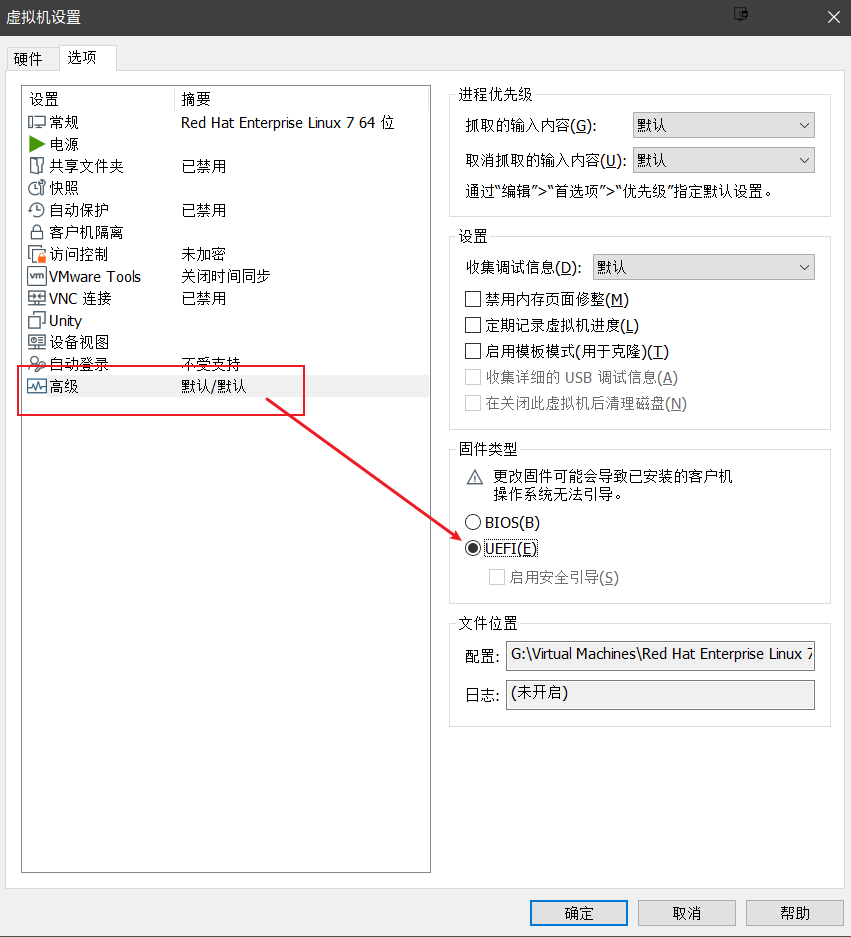本文將簡單搭建一個基於PXE網絡使用Kickstart自動化安裝BIOS或UEFI架構的自動化安裝環境。其中TFTP,DHCP&httpd將運行在同一個機器底下。
0x00 環境準備 關閉selinux,firewalld和iptables 排除不在本文涉及範圍内的内容影響。會考慮單獨開坑記錄selinux的相關。
1 2 3 4 5 6 7 8 9 ~]# sed -i s/^SELINUX=.*$/SELINUX=disabled/ /etc/selinux/config ~]# setenforce 0 ~]# cat /etc/selinux/config |grep ^SELINUX= SELINUX=disabled ~]# systemctl stop firewalld.service ~]# systemctl disable firewalld.service Removed symlink /etc/systemd/system/multi-user.target.wants/firewalld.service. Removed symlink /etc/systemd/system/dbus-org.fedoraproject.FirewallD1.service. ~]# iptables -F
確保處於無DHCP服務網段
停用vmnet的DHCP功能。
新建一個LAN區段。(本文采用方法)
設置自定義IP
0x01 開始 安裝必需包和調試工具 請在下面提取引導菜單程序文件步驟前,確認自己的ISO挂載在/dev/sr0下。
1 2 3 4 5 6 7 8 9 10 11 12 13 14 15 16 17 18 19 20 21 22 ~] ~] ~] ~] ~] Filesystem Type Size Used Avail Use% Mounted on devtmpfs devtmpfs 2.0G 0 2.0G 0% /dev tmpfs tmpfs 2.0G 0 2.0G 0% /dev/shm tmpfs tmpfs 2.0G 14M 2.0G 1% /run tmpfs tmpfs 2.0G 0 2.0G 0% /sys/fs/cgroup /dev/mapper/rhel-root xfs 54G 8.6G 46G 16% / /dev/mapper/rhel-home xfs 48G 34M 48G 1% /home /dev/sda1 xfs 1.1G 192M 872M 19% /boot tmpfs tmpfs 396M 8.2k 396M 1% /run/user/42 tmpfs tmpfs 396M 25k 396M 1% /run/user/0 /dev/sr0 iso9660 4.6G 4.6G 0 100% /run/media/root/RHEL-7.8 Server.x86_64 /dev/loop0 iso9660 4.6G 4.6G 0 100% /mnt/RHEL-7/7.8 ~] ~] tftpboot] tftpboot] pxelinux usr
BIOS的準備工作 1 2 3 4 5 6 7 8 9 10 11 12 13 14 15 16 17 18 19 20 21 22 23 24 25 ~] ~] default vesamenu.c32 prompt 1 timeout 100 label linux menu label ^Install system menu default kernel vmlinuz append initrd=initrd.img ip=dhcp inst.repo=http://172.16.7.1/RHEL-7/7.8/Server/x86_64 inst.ks=http://172.16.7.1/ks/bios-ks.cfg label vesa menu label Install system with ^basic video driver kernel vmlinuz append initrd=initrd.img ip=dhcp inst.xdriver=vesa nomodeset inst.repo=http://172.16.7.1/RHEL-7/7.8/Server/x86_64/os label rescue menu label ^Rescue installed system kernel vmlinuz append initrd=initrd.img rescue label local menu label Boot from ^local drive localboot 0xffff EOF ~] ~]
UEFI的準備工作 在UEFI中,我們用grubx64.efi來代替pxelinux作爲UEFI的設定。
1 2 3 4 5 6 7 8 ~] ~] set timeout=9menuentry 'Install Red Hat Enterprise Linux 7.8' { linuxefi pxelinux/vmlinuz ip=dhcp inst.repo=http://172.16.7.1/RHEL-7/7.8/Server/x86_64 inst.ks=http://172.16.7.1/ks/uefi-ks.cfg inst.gpt initrdefi pxelinux/initrd.img } EOF
0x02 配置TFTP服務器 1 2 3 4 5 6 ~]# sed -i '/disable/s/yes/no/g' /etc/xinetd.d/tftp ~]# cat /etc/xinetd.d/tftp |grep disable disable = no ~]# systemctl start tftp ~]# systemctl enable tftp Created symlink from /etc/systemd/system/sockets.target.wants/tftp.socket to /usr/lib/systemd/system/tftp.socket.
0x03 配置DHCP服務器 寫入dhcp設置 1 2 3 4 5 6 7 8 9 10 11 12 13 14 15 16 17 18 19 20 21 22 23 24 25 26 27 28 29 30 31 32 33 34 35 36 37 38 39 40 41 42 43 44 45 46 47 ~]# cat >> /etc/dhcp/dhcpd.conf << EOF # FILL THIS UP # # DHCP Server Configuration file. # see /usr/share/doc/dhcp*/dhcpd.conf.example # see dhcpd.conf(5) man page # option space pxelinux; option pxelinux.magic code 208 = string; option pxelinux.configfile code 209 = text; option pxelinux.pathprefix code 210 = text; option pxelinux.reboottime code 211 = unsigned integer 32; option architecture-type code 93 = unsigned integer 16; subnet 172.16.7.0 netmask 255.255.255.0 { option routers 172.16.7.1; range 172.16.7.200 172.16.7.253; class "pxeclients" { match if substring (option vendor-class-identifier, 0, 9) = "PXEClient"; next-server 172.16.7.1; if option architecture-type = 00:07 { filename "grubx64.efi"; } else { filename "pxelinux/pxelinux.0"; } } } EOF ~]# systemctl start dhcpd ~]# systemctl enable dhcpd Created symlink from /etc/systemd/system/multi-user.target.wants/dhcpd.service to /usr/lib/systemd/system/dhcpd.service. ~]# rm -rf /var/lib/tftpboot/usr ~]# tree -L 3 /var/lib/tftpboot/ /var/lib/tftpboot/ ├── grub.cfg <--- UEFI的配置文件 ├── grubx64.efi <--- UEFI的引導程序 └── pxelinux ├── initrd.img <--- 啓動過程中的鏡像 ├── pxelinux.0 <--- BIOS的引導程序 ├── pxelinux.cfg <--- 默認為BIOS的引導程序的配置文件夾 │ └── default <--- 默認為BIOS的引導程序的配置文件 ├── vesamenu.c32 <--- 配置文件引用的頭文件,用於提供簡單菜單背景 └── vmlinuz <--- BIOS的引導程序所需的内核文件 2 directories, 7 files
檢查DHCP工作情況 在相同LAN下啓動無盤VM用於測試DHCP,測試期間檢查:開機提示、日志和抓包。
0x04 配置網絡安裝源 使用HTTP來提供repo源 1 2 3 4 5 6 7 8 9 10 11 12 13 14 15 16 17 18 19 20 21 22 23 24 25 26 27 28 29 30 31 32 33 34 ~]# yum -y install httpd ~]# rm -f /etc/httpd/conf.d/welcome.conf ~]# cat >> /etc/httpd/conf.d/iso.conf << EOF # 新建該文件 Alias /RHEL-7/7.8/Server/x86_64 /mnt/RHEL-7/7.8 <Directory /mnt/RHEL-7/7.8> Require all granted Options Indexes FollowSymLinks Require ip 0.0.0.0 </Directory> EOF ~]# systemctl enable httpd Created symlink from /etc/systemd/system/multi-user.target.wants/httpd.service to /usr/lib/systemd/system/httpd.service. ~]# systemctl start httpd ~]# curl -SsLv http://172.16.7.1/RHEL-7/7.8/Server/x86_64/ * About to connect() to 172.16.7.1 port 80 (#0) * Trying 172.16.7.1... * Connected to 172.16.7.1 (172.16.7.1) port 80 (#0) > GET /RHEL-7/7.8/Server/x86_64/ HTTP/1.1 > User-Agent: curl/7.29.0 > Host: 172.16.7.1> Accept: */* > < HTTP/1.1 200 OK < Date: Sat, 01 Aug 2020 15:16:19 GMT < Server: Apache/2.4.6 (Red Hat Enterprise Linux) < Content-Length: 3715 < Content-Type: text/html;charset=ISO-8859-1 < ... # TROUBLESHOOTING的方法如下 ~]# tail -f /var/log/httpd/error_log ~]# journalctl -xefu httpd ~]# tcpdump -i ens38 port 80 and host 172.16.7.1 -vvv >> tcpdump.out
0x05 Kickstart文件編寫 創建目錄 1 ~]# mkdir /var/www/html/ks
創建密碼的加密字段 1 2 3 4 ~]# python -c 'import crypt,getpass;pw=getpass.getpass();print(crypt.crypt(pw) if (pw==getpass.getpass("Confirm: ")) else exit())' Password: Confirm: $6$SXp9tsalYxyM41qQ$mG3TbO58L9m3.Hhlec.7aoAU2AeATpJ4p.5dmTXy1iKZkoqALFi9VOhFEWWJ7Tvk6bDYbTx4SRqHw14mVnbV2.
創建BIOS自應答文件 1 2 3 4 5 6 7 8 9 10 11 12 13 14 15 16 17 18 19 20 21 22 23 24 25 26 27 28 29 30 31 32 33 34 35 36 37 38 39 40 41 42 43 44 45 46 47 48 49 50 51 52 53 54 55 56 57 58 59 60 61 62 63 64 65 66 67 68 69 70 71 72 73 ~]# cat >> /var/www/html/ks/bios-ks.cfg << EOF #platform=x86, AMD64, or Intel EM64T #version=DEVEL # Install OS instead of upgrade install # Keyboard layouts: keyboard 'us' # Root password rootpw --iscrypted $6$SXp9tsalYxyM41qQ$mG3TbO58L9m3.Hhlec.7aoAU2AeATpJ4p.5dmTXy1iKZkoqALFi9VOhFEWWJ7Tvk6bDYbTx4SRqHw14mVnbV2. # System language lang en_US # System authorization information auth --useshadow --passalgo=sha512 # Use graphical install graphical firstboot --disable # SELinux configuration selinux --disabled # Firewall configuration firewall --disabled # Network information network --bootproto=dhcp --device=ens33 # Reboot after installation reboot # System timezone timezone Africa/Abidjan # Use network installation url --url="http://172.16.7.1/RHEL-7/7.8/Server/x86_64" # System bootloader configuration bootloader --location=mbr --boot-drive=sda # Clear the Master Boot Record zerombr # Partition clearing information clearpart --all --initlabel # Disk partitioning information part /boot --fstype=xfs --size=500 part pv.009009 --grow --size=1 volgroup VolGroup --pesize=4096 pv.009009 logvol / --fstype=xfs --name=lv_root --vgname=VolGroup --percent=100 logvol swap --fstype=swap --name=lv_swap --vgname=VolGroup --recommended %packages @^graphical-server-environment @base @core @desktop-debugging @dial-up @fonts @gnome-desktop @guest-agents @guest-desktop-agents @hardware-monitoring @input-methods @internet-browser @multimedia @print-client @x11 chrony kexec-tools %end %addon com_redhat_kdump --enable --reserve-mb='auto' %end %anaconda pwpolicy root --minlen=6 --minquality=1 --notstrict --nochanges --notempty pwpolicy user --minlen=6 --minquality=1 --notstrict --nochanges --emptyok pwpolicy luks --minlen=6 --minquality=1 --notstrict --nochanges --notempty %end EOF
創建UEFI自應答文件 1 2 3 4 5 6 7 8 9 10 11 12 13 14 15 16 17 18 19 20 21 22 23 24 25 26 27 28 29 30 31 32 33 34 35 36 37 38 39 40 41 42 43 44 45 46 47 48 49 50 51 52 53 54 55 56 57 58 59 60 61 62 63 64 65 66 67 68 69 70 71 72 73 74 ~]# cat >> /var/www/html/ks/uefi-ks.cfg << EOF #platform=x86, AMD64, or Intel EM64T #version=DEVEL # Install OS instead of upgrade install # Keyboard layouts keyboard 'us' # Root password rootpw --iscrypted $6$SXp9tsalYxyM41qQ$mG3TbO58L9m3.Hhlec.7aoAU2AeATpJ4p.5dmTXy1iKZkoqALFi9VOhFEWWJ7Tvk6bDYbTx4SRqHw14mVnbV2. # System language lang en_US # System authorization information auth --useshadow --passalgo=sha512 # Use graphical install graphical firstboot --disable # SELinux configuration selinux --disabled # Firewall configuration firewall --disabled # Network information network --bootproto=dhcp --device=ens33 # Reboot after installation reboot # System timezone timezone Africa/Abidjan # Use network installation url --url="http://172.16.7.1/RHEL-7/7.8/Server/x86_64" # System bootloader configuration bootloader --append=" crashkernel=auto" --location=mbr --boot-drive=sda # Clear the Master Boot Record # zerombr # Partition clearing information clearpart --all --initlabel # Disk partitioning information part /boot/efi --fstype=efi --size=200 --asprimary part /boot --fstype=xfs --size=500 part pv.009009 --grow --size=1 volgroup VolGroup --pesize=4096 pv.009009 logvol / --fstype=xfs --name=lv_root --vgname=VolGroup --percent=100 logvol swap --name=lv_swap --vgname=VolGroup --recommended %packages @^graphical-server-environment @base @core @desktop-debugging @dial-up @fonts @gnome-desktop @guest-agents @guest-desktop-agents @hardware-monitoring @input-methods @internet-browser @multimedia @print-client @x11 chrony kexec-tools %end %addon com_redhat_kdump --enable --reserve-mb='128M' %end %anaconda pwpolicy root --minlen=6 --minquality=1 --notstrict --nochanges --notempty pwpolicy user --minlen=6 --minquality=1 --notstrict --nochanges --emptyok pwpolicy luks --minlen=6 --minquality=1 --notstrict --nochanges --notempty %end EOF
啓用之前的VM,并且確保其不包含ISO。
有以下界面出現就代表成功。
創建UEFI也可以更改以下設置。
0x06 結語 簡單嘗試了基於PXE搭配Kickstart的無人值守安裝搭建。
0x06 鳴謝