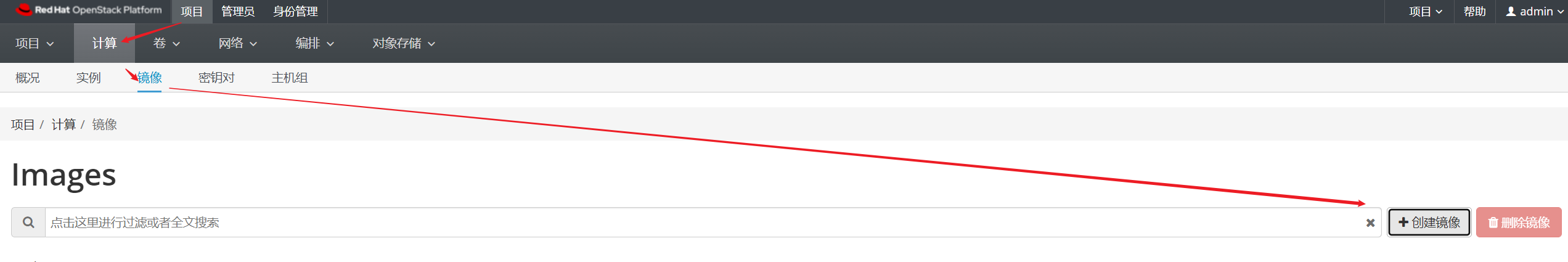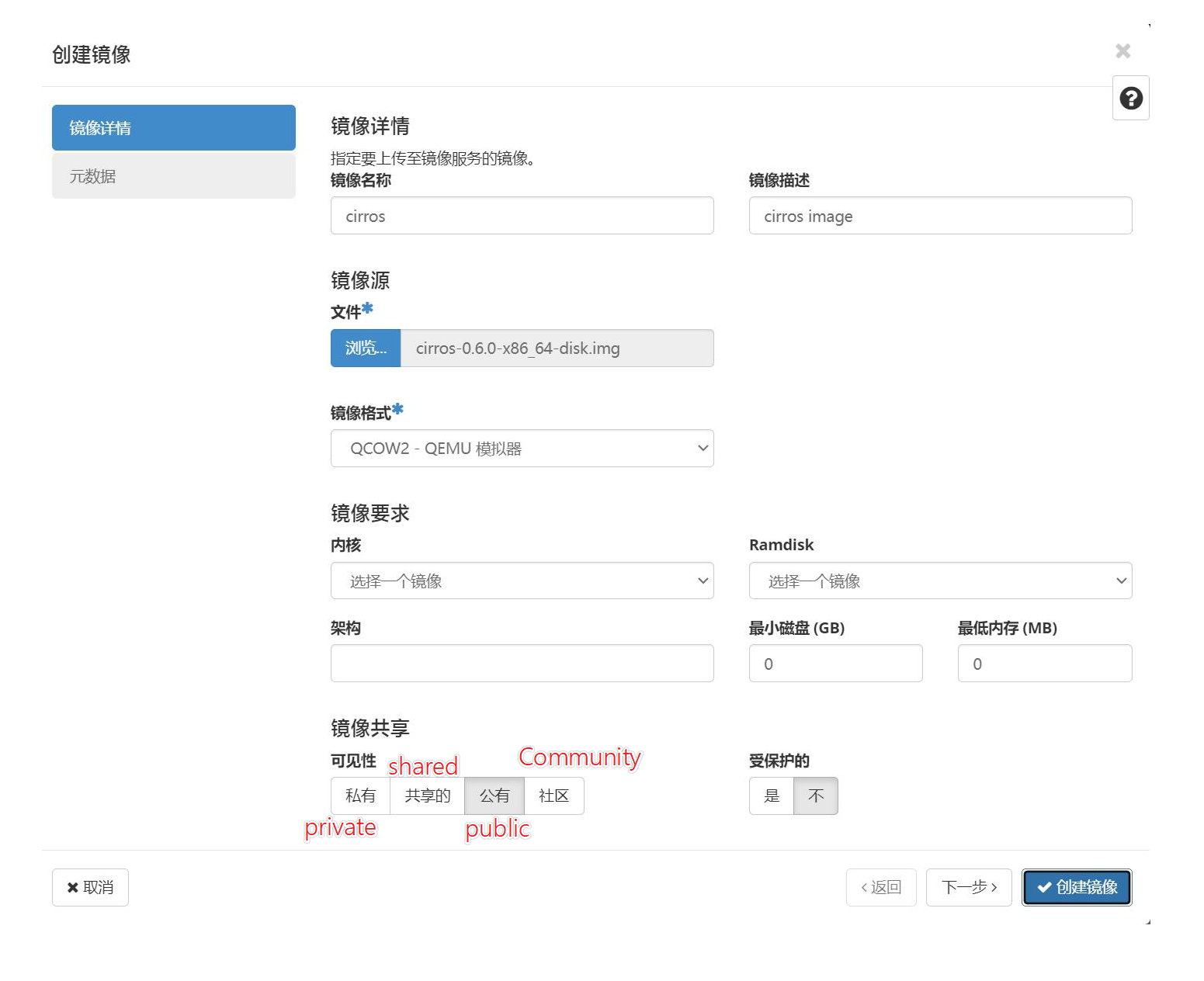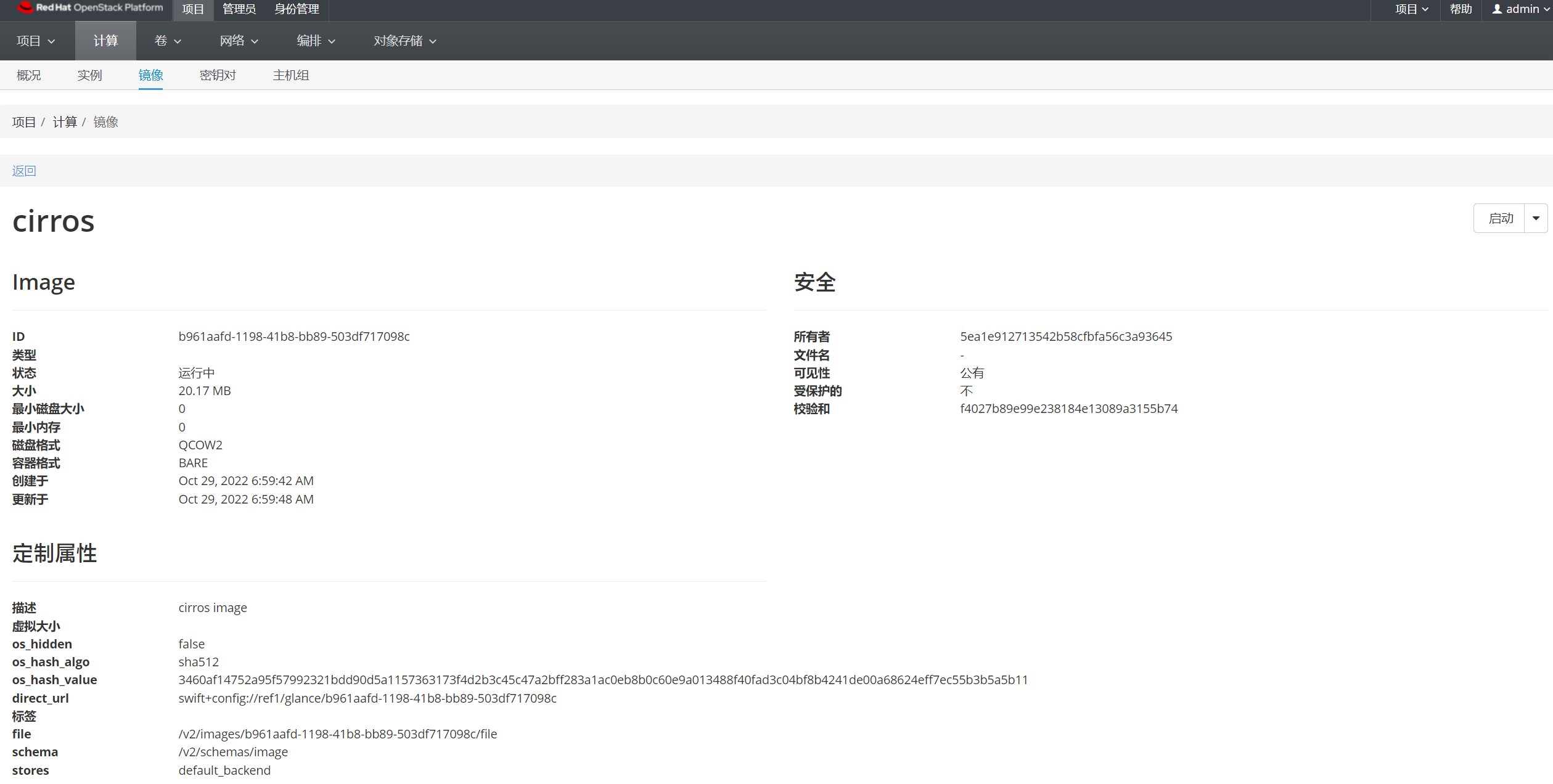0x00️⃣前言 本文继续记录一些个人的glance学习笔记。
0x01️⃣webui操作image 下载地址: http://download.cirros-cloud.net/
关于Public ,Private,Shared和Community的区别如下。
Public images
These are images provided by the OpenStack administrators. They are visible to all users.
镜像由OpenStack管理员提供。所有用户可见。
Private images
A private image is owned by a specific project and cannot be viewed or used by other projects.
私有镜像由特定项目所有。不可被其他项目查看或使用。
Shared images
A shared image is a private image that can be viewed/used by specific other projects that the image owner adds as “members” to the image.
共享镜像是一个私有镜像,可由镜像所有者作为“成员”添加到镜像的特定其他项目查看/使用。
Community images
A community image is an image uploaded by a project, and such project wants other projects use such image, but isn’t interested in maintaining a relationship with these tenants by making them image members.
社区镜像是项目上传的镜像,该项目希望其他项目使用该镜像,但避免了繁杂的租户的关系。
点击我们上传的cirros超链接,就跳转下面页面。
0x02️⃣CLI操作image cirros比较小,webui交互体感较好,但如果较大的image则CLI可以方便后台运行,上传个RHEL9看看
1 2 3 4 5 6 7 8 9 10 11 12 13 14 15 16 17 18 19 20 21 22 23 24 25 26 27 28 29 30 (overcloud) [stack@rhosp16-director ~]$ openstack image create rhel90 --file /tmp/rhel-baseos-9.0-x86_64-dvd.iso --disk-format iso --container-format bare (overcloud) [stack@rhosp16-director ~]$ openstack image show rhel90 --max 80 +------------------+-----------------------------------------------------------+ | Field | Value | +------------------+-----------------------------------------------------------+ | checksum | b1156c2533d191a4a752e99195d03471 | | container_format | bare | | created_at | 2022-10-29T08:46:10Z | | disk_format | iso | | file | /v2/images/7374f85c-c34e-4061-aa4a-5262ee2c4df3/file | | id | 7374f85c-c34e-4061-aa4a-5262ee2c4df3 | | min_disk | 0 | | min_ram | 0 | | name | rhel90 | | owner | 5ea1e912713542b58cfbfa56c3a93645 | | properties | direct_url='swift+config://ref1/glance/7374f85c-c34e-4061 | | | -aa4a-5262ee2c4df3', os_hash_algo='sha512', os_hash_value | | | ='ff546a297276df19ae31ebc0adbd901989d4f4c4397d0abedd7a7a6 | | | afa772dac45cec1f06479919426ca5a24e93e8b588a32a88f032739c7 | | | 9a5c2c5709df6a08', os_hidden='False', | | | stores='default_backend' | | protected | False | | schema | /v2/schemas/image | | size | 8579448832 | | status | active | | tags | | | updated_at | 2022-10-29T08:55:58Z | | virtual_size | None | | visibility | shared | +------------------+-----------------------------------------------------------+
默认情况下,红帽OpenStack 16使用swift来负责glance的存储。
1 2 3 4 5 6 7 8 9 10 11 12 13 14 15 16 17 18 (overcloud) [stack@rhosp16-director ~]$ openstack user list +----------------------------------+-------------------------+ | ID | Name | +----------------------------------+-------------------------+ | 06733500c8244a448305aa92c4f4cdae | admin | | b709c40050d94ca49651cbd1e83f48d3 | cinder | | 3fd1abb25a1d47f39391f4fee2b83184 | cinderv2 | | a73a4566d2654a4cbd8f1b20aba915c9 | cinderv3 | | 5fad2deebe5842fd8fc01d8ef32e4d3d | glance | | 7746848c40f247d689c44d95acb11d76 | heat | | 1a5499776a294737999d1002f04c0652 | heat_stack_domain_admin | | 703b975c2c1f4c78a44e24e769dd27d0 | heat-cfn | | 5bee2b21ecea4bcda81b38f361269626 | neutron | | d0c42ea85066412795e789dcb6fc7468 | nova | | a4a8959ecf8b454cad9d39d2964514bf | octavia | | 6511c586fb5a4f39b6ffb0caa47b3db1 | placement | | 73895f5ffad74abaab18108db8933b4c | swift | +----------------------------------+-------------------------+
0x03️⃣红帽OpenStack命令剖析 命令范式
1 2 3 4 5 CMD <obj>-create [parm1] [parm2]… CMD <obj>-delete [parm] CMD <obj>-update [parm1] [parm2]… CMD <obj>-list CMD <obj>-show [parm]
被操作对象都有ID
help查看用法
0x04️⃣如何Troubleshooting glance日志主要是glance_api.log 和glance_registry.log。由于红帽OpenStack采用容器的方式来进行分发,所以路径可以通过podman inspect来得知是/var/log/containers/glance
0x05️⃣总结感悟 记录一下每天五分钟OpenStack的读书笔记,顺便试试新格式。意外发现一个非官方的社区OpenStack文档 ,还不错。